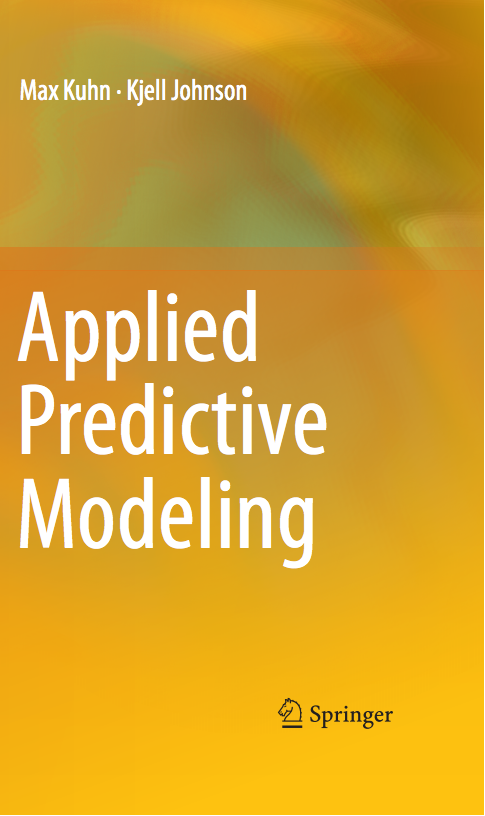The down-side to down-sampling is that information in the majority classes is being thrown away and this situation becomes more acute as the class imbalance becomes more severe.
Random forest models have the ability to use down-sampling without data loss. Recall that random forests is a tree ensemble method. A large number of bootstrap samples are taken form the training data and a separate unpruned tree is created for each data set. This model contains another feature that randomly samples a subset of predictors at each split to encourage diversity of the resulting trees. When predicting a new sample, a prediction is produced by every tree in the forest and these results are combined to generate a single prediction for an individual sample.
Random forests (and bagging) use bootstrap sampling. This means that if there are n training set instances, the resulting sample will select n samples with replacement. As a consequence, some training set samples will be selected more than once.
To incorporate down-sampling, random forest can take a random sample of size c*nmin, where c is the number of classes and nmin is the number of samples in the minority class. Since we usually take a large number of samples (at least 1000) to create the random forest model, we get many looks at the data in the majority class. This can be very effective.
The R package for the book contains scripts to reproduce almost of the analyses in the text. We mistakenly left out the code to down-sample random forests. I'll demonstrate it here with a simulated data set and then show code for the caravan policy data use din the chapter.
Let's create simulated training and test sets using this method: